We just launched version 0.5.0 with some new features we wanted to share.
🔥 Export experiment results as a Jupyter notebook!
Now you can export experiment results as a Jupyter notebook for you or your data teams to dig deeper into the experiment results. Simply define the connection information in the data source settings, then download from any experiment results. This feature is aligned to our philosophy of data transparency. GrowthBook has always shown you the raw queries we run to pull the data and now you can see the rest of the analysis process within a notebook.
Per-metric data quality thresholds
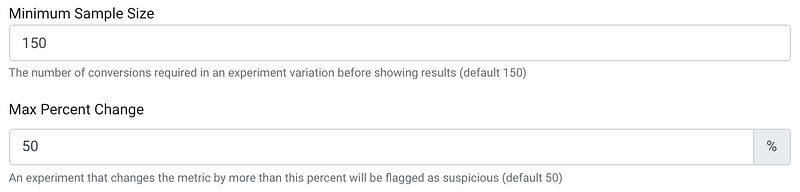
We added support for more customizations on the experiment metrics. You can now set thresholds on the minimum number of conversions a metric needs before we reveal results, as well as the maximum percent change before we flag a result as suspicious.
SDK Dev Mode
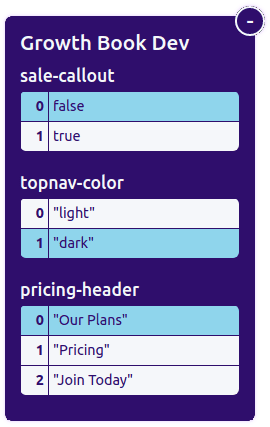
We added support for our development mode in both the javascript and react SDKs. It can now also be enabled in staging builds as well as on dev machines. This lets developers easily switch between variations which makes building and testing experiments easy.
Other improvements:
- You can now import running experiments from a data source
- The view queries button now shows the exact rows returned from the database before any post-processing
- GrowthBook stats engine now available as a standalone python package on PyPi: gbstats
- Moved the javascript and react SDKs to the main GrowthBook repo
- Improved documentation around new data quality checks
Bug Fixes
- Fixed broken number inputs in forms
- Fixed error when sending invite emails to teammates
- Fixed division bug for Postgres/Redshift when metric values are integers
- Fixed problem when rendering modals inside a portal to fix z-index issues






