Our latest version is packed full of usability updates and some of our most requested additions. Check out the changes below. As always, please let us know if you have any feedback or ideas via Slack.
Multiple customizable environments
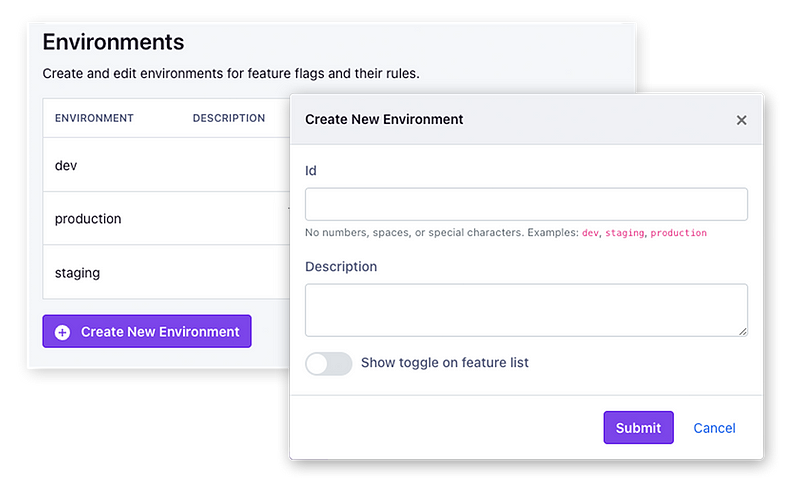
Instead of just the pre-defined ‘production’ and ‘dev’ you can now define an unlimited number of environments for your feature flags to match your infrastructure (eg: adding staging, and QA). Each environment gets its own API endpoint that only includes features enabled for that environment.
Built-in SQL schemas for GA4, Segment, Snowplow, RudderStack, and Amplitude
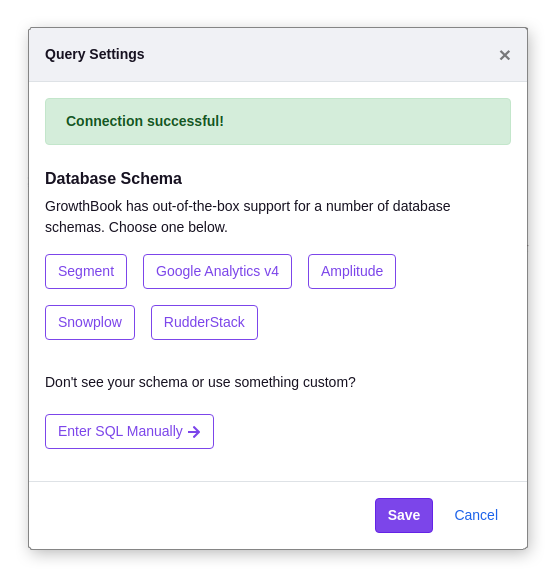
Many companies use some sort of event tracking library to get data into their SQL warehouse. GrowthBook now supports many of these database schemas out-of-the-box — Segment, Snowplow, RudderStack, Google Analytics 4, and Amplitude. If you use one of these systems, you no longer need to write SQL to start analyzing experiment results! Let us know if there are additional ones you think we should support.
Mutually exclusive experiments
We added the concept of Namespaces to the GrowthBook UI to enable mutually exclusive experiments! If two experiments are in the same namespace and their ranges do not overlap, users will only be included in at most one of them. To get started, add your first namespace under Settings.
Per-environment rules
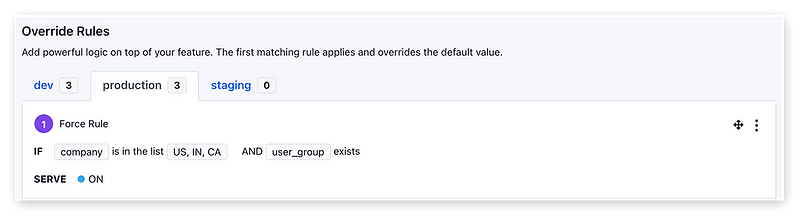
Rules are now defined separately for each environment and can easily be copied and moved between them. Use this to test a complicated targeting rule or experiment on dev before enabling it in production.
Tag manager and customizable colors
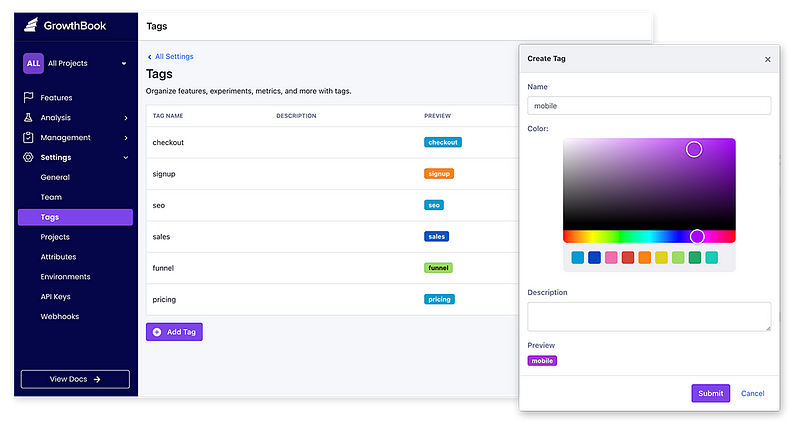
There’s a new dedicated page under Settings to manage all of the tags you’re using to organize features, metrics, and experiments. You can also now set custom colors for tags to make it even easier to differentiate them visually.
Quick tag-based filtering
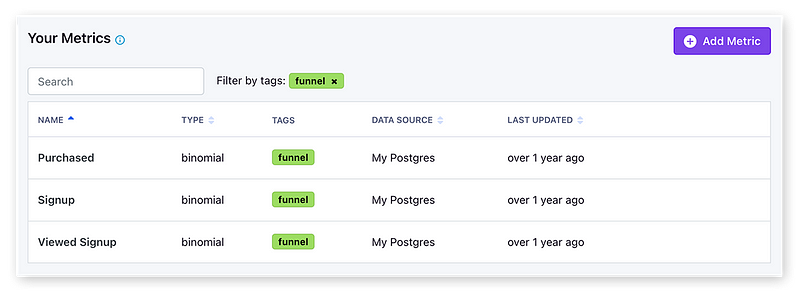
When your list of feature flags and metrics starts to get large, organization becomes key. In addition to our powerful search, you can now quickly filter the list by tags.
Redesigned left navigation
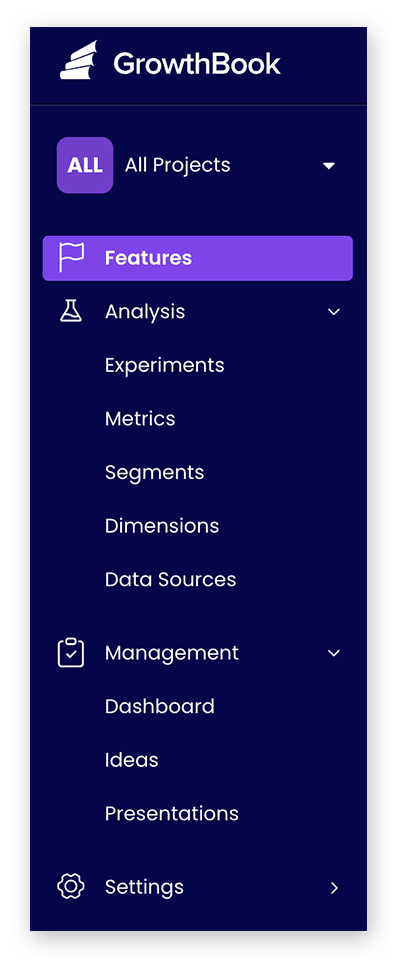
We reorganized the left navigation to make it more intuitive, especially for new users. Everything having to do with analyzing experiment results is now grouped under an “Analysis” section. Project management tools like our Ideas board and Presentation generator now live under “Management”.
Miscellaneous other features and fixes
- Custom aggregations support for Mixpanel metrics
- Ability to delete ad-hoc reports
- Tons of bug fixes and documentation updates
You can read about the full list of changes here.






