This release includes an exciting new feature flag rule, a long-awaited addition to experiment results, an integration sure to make PMs happy, and a lot more! Keep reading for details.
Safe Rollouts
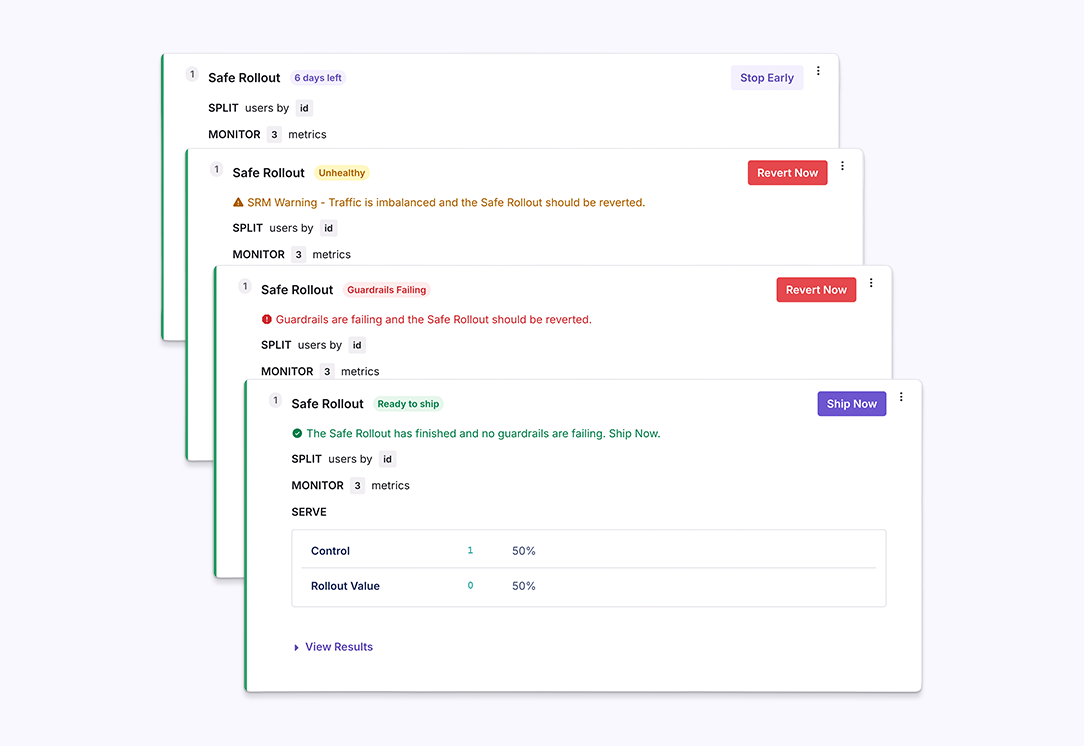
Introducing our newest type of feature flag rule—Safe Rollouts!
Safe Rollouts let you gradually release a feature while monitoring guardrail metrics for regressions. It’s designed to be simple to use, so there’s no reason not to wrap it around every bit of code you release. In fact, we used Safe Rollouts to release Safe Rollouts in GrowthBook Cloud just this week. So meta!
Under the hood, Safe Rollouts uses sequential testing and one-sided confidence intervals to continuously monitor guardrail metrics and quickly detect harmful changes, without inflating the false positive rate.
We couldn’t wait to get this into your hands and hear your feedback, so this initial release is intentionally minimal. Don’t worry though, we have a lot planned for the near future: automated ramp ups (10% → 25% → 50% → 100%), time series view of results, deep dives, and more. Stay tuned!
Time Series
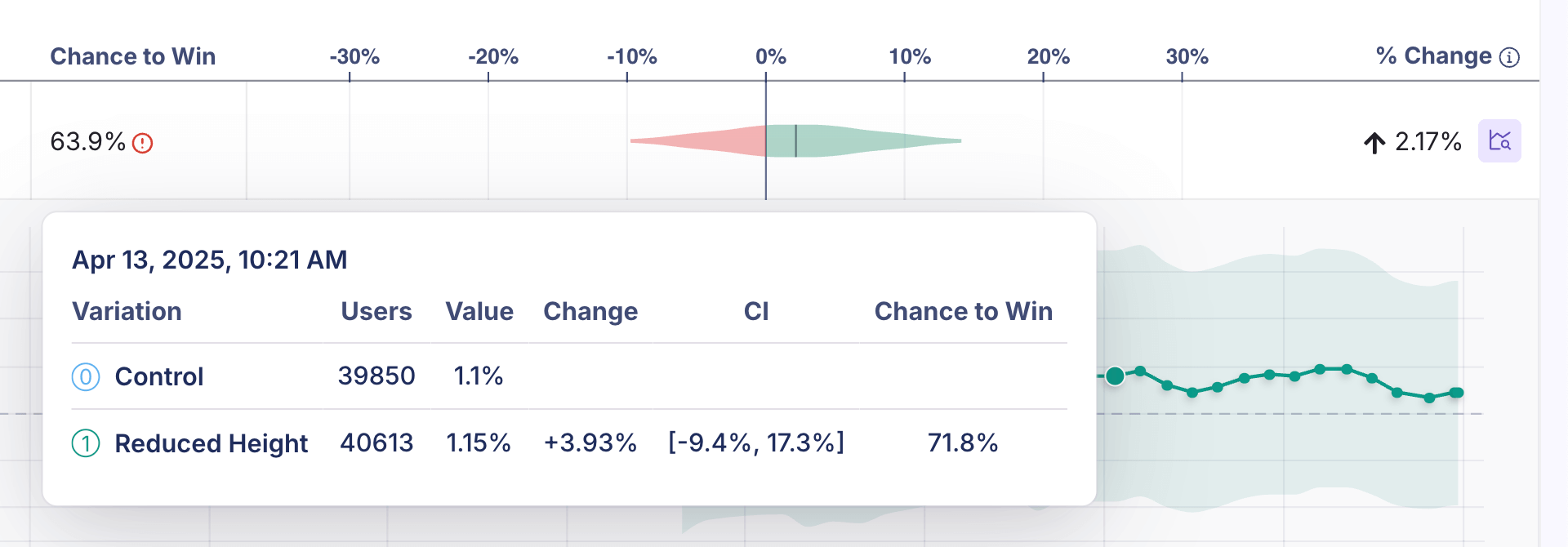
We’ve added one of our most requested features to experiment results: a Time Series view for metrics! Now you can expand any metric and see how it has changed throughout the lifetime of the experiment. The best part? We were able to add this without any additional (and expensive) SQL queries against your data warehouse, so it all comes for free.
Official Jira Integration
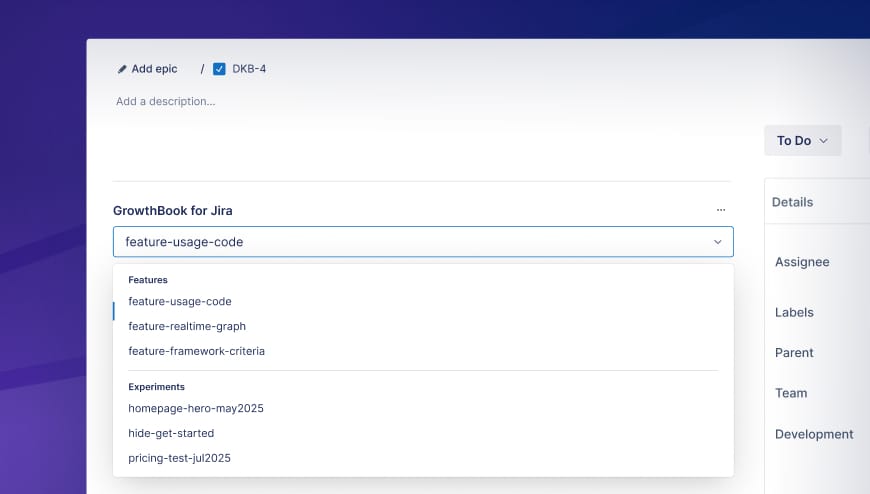
We just launched our first official Jira integration! You can now install the GrowthBook app from the Atlassian Marketplace and easily link a feature or experiment to any Jira issue. See key details and up-to-date statuses directly in Jira without needing to switch contexts.
Check out the Jira Integration docs to learn more and get started.
Decision Framework Events and API
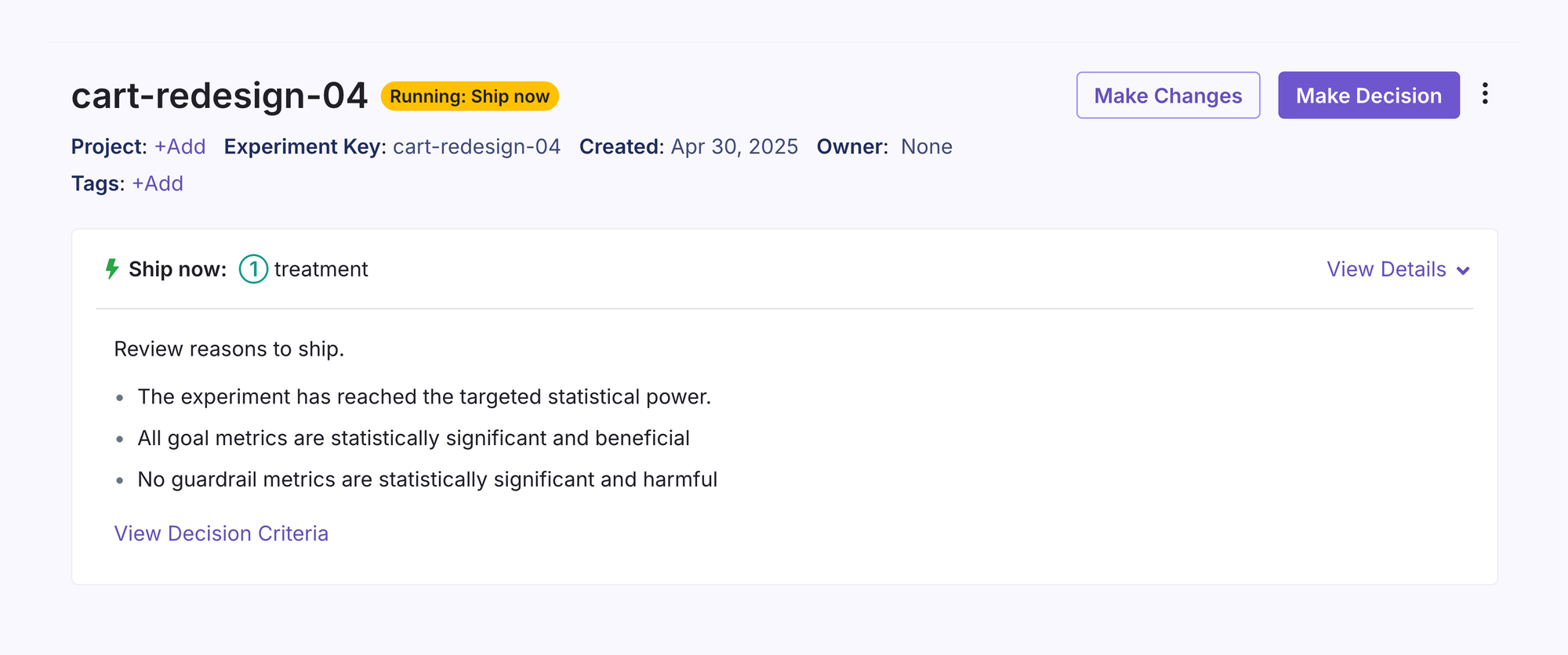
In the previous release, we launched the Experiment Decision Framework to give you recommendations in the UI about when an experiment is ready to stop and what decision you should make (ship or rollback). In this release, we extended this info to both the REST API and Webhooks. That means you can get an alert in Slack whenever an experiment is ready to call or build your own custom workflows around these events.
Dev Tools for SSR
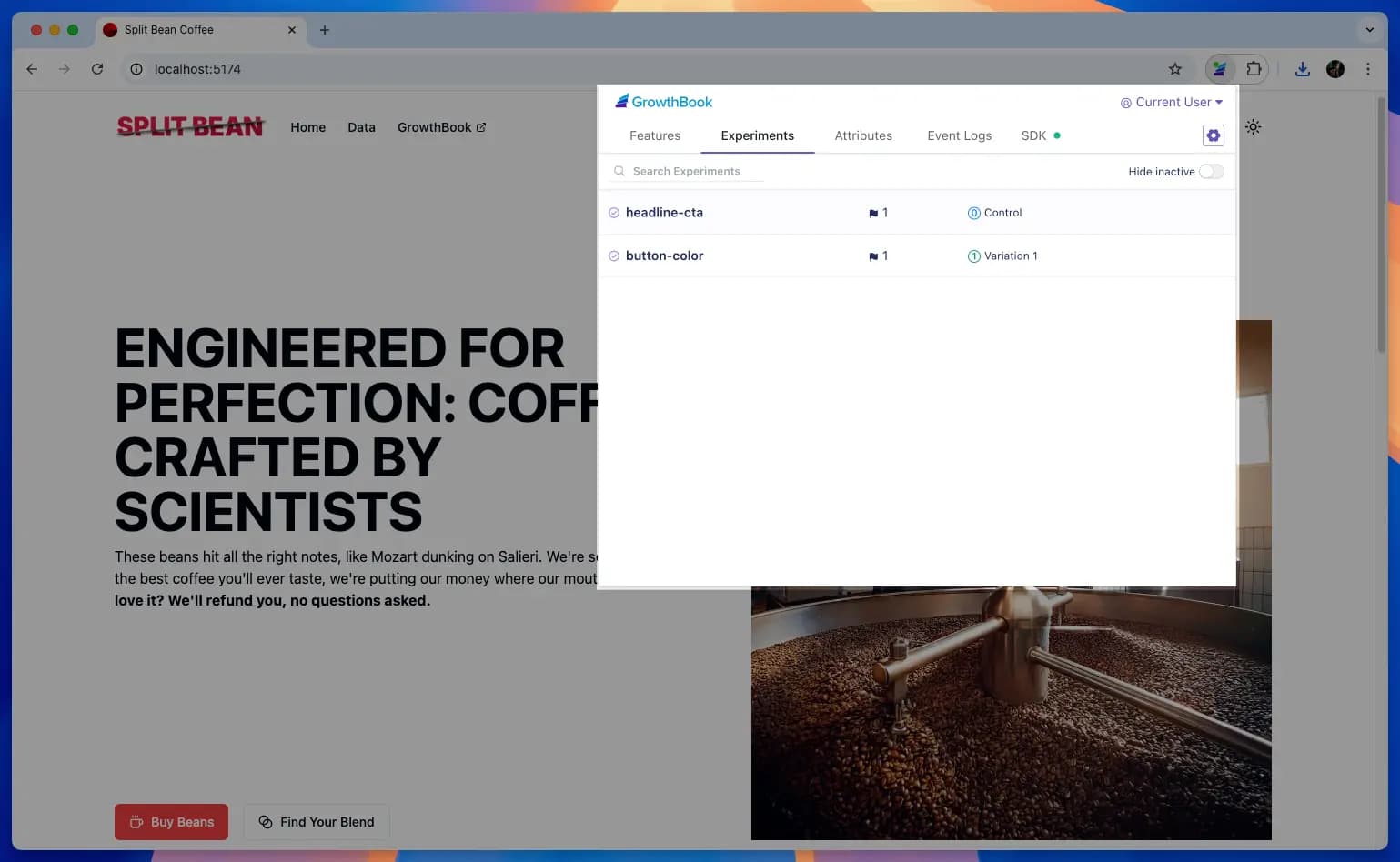
Our GrowthBook Dev Tools browser extension has always been a great way to debug and QA feature flags, but it was limited to client-side applications only. We’re excited to finally bring the same developer experience to the back-end, starting with Server-Side Rendered (SSR) Javascript applications. All it requires is a few small changes to your back-end GrowthBook implementation.
So how does it work? When you override a feature flag, experiment, or attribute in Dev Tools, we persist it in a cookie. This is sent to the back-end and applied locally before processing the request. Then, debug logs from the back-end SDK are injected into the rendered HTML and picked up by Dev Tools.
Fact Table JSON Columns
It’s common to have a single shared “Events” table in your data warehouse where everything from page views to purchases are logged together. While a JSON blob column is a convenient way to store meta info about each event, it also makes it harder to query and use as part of metric definitions.
Fact Tables in GrowthBook now have native support for JSON columns. When creating metrics, you can easily reference nested fields in row filters and even use them as metric values. No more writing custom SQL filters and trying to remember the syntax.
Fun fact: Every single database engine decided to come up with their own syntax for querying JSON data, so we had to reimplement this feature 10+ different times.
👉 Fine the full release notes on GitHub.






